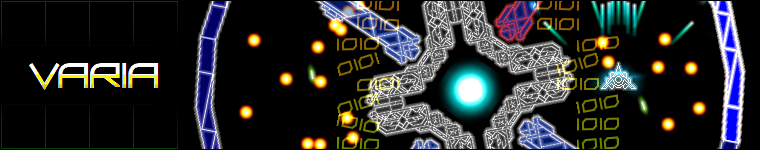Dec '07
5
I agree about the auto saving -- that'd be really nice.
Dec '07
5
I'm trying to add the saving.. how do you set a variable from a file?
Dec '07
5
Dang! I wish I had some more time to play this right now! I only got to Jupiter, but I'm liking where you're going with it so far. I'm kind of surprised I made it through so many planets so fast, and my main concern is that I might not have that much left to play!
Anyway. I really liked what I saw so far, and it's based around an excellent game mechanic. It was definitely a learning experience, training my fingers to maneuvering and color gates at the same time.
I want to give some better c & c than what I got so far, so I'll hold off until I've beaten it. Looking forward to it!
BTW, the soundtrack rocks so far. Makes dying repeatedly almost rewarding, by letting us listen to the beats longer. :)
Anyway. I really liked what I saw so far, and it's based around an excellent game mechanic. It was definitely a learning experience, training my fingers to maneuvering and color gates at the same time.
I want to give some better c & c than what I got so far, so I'll hold off until I've beaten it. Looking forward to it!
BTW, the soundtrack rocks so far. Makes dying repeatedly almost rewarding, by letting us listen to the beats longer. :)
Dec '07
5
Depends on what file system you use (text or binary). You could also just use the game maker save system with game_save() and game_load().
Dec '07
5
I think that would interfere with shaltif's system. Lets say i want to write 2 variables to a file and read them.... what would i code? :P
Dec '07
5
Saving:
savefile = file_text_open_write(filename);
file_text_write_string(savefile, string(variable1));
file_text_writeln(savefile);
file_text_write_string(savefile, string(variable2));
file_text_close(savefile);
Loading:
loadfile = file_text_open_read(filename);
variable1 = real(file_text_read_string(loadfile));
file_text_readln(loadfile);
variable2 = real(file_text_read_string(loadfile));
file_text_close(loadfile);
That *should* work -- let me know if it doesn't. I modified the save and load code from ID a bit to work with just 2 variables.
'filename' should be the file's name, it can be any string.
I assume variable1 and variable2 (the variables you want to save) are numerical variables, not strings. If they're strings simply don't use the string() and real() functions.
savefile = file_text_open_write(filename);
file_text_write_string(savefile, string(variable1));
file_text_writeln(savefile);
file_text_write_string(savefile, string(variable2));
file_text_close(savefile);
Loading:
loadfile = file_text_open_read(filename);
variable1 = real(file_text_read_string(loadfile));
file_text_readln(loadfile);
variable2 = real(file_text_read_string(loadfile));
file_text_close(loadfile);
That *should* work -- let me know if it doesn't. I modified the save and load code from ID a bit to work with just 2 variables.
'filename' should be the file's name, it can be any string.
I assume variable1 and variable2 (the variables you want to save) are numerical variables, not strings. If they're strings simply don't use the string() and real() functions.
Dec '07
5
I'm uploading the new one. changes:
-saving/loading (thanks rinku)
-easier later levels
-i think that's it
-saving/loading (thanks rinku)
-easier later levels
-i think that's it
Dec '07
5
comprimised -> compromised in the intro text
Dec '07
5
its not in my records -> it's not in my records
Dec '07
5
Hey messhof, it might just be my lunacy talking here, but for some reason my Flywrench doesn't take any keypresses for about a whole second after a new room starts up. Maybe you could check into that? Just press up repeatedly as the room is dissolving in, and notice that the keypresses aren't registering. This is frustrating because I want to just start the level as soon as I can see it, but I have that annoying delay between restarts. Any chance this might be looked into? Tank yeh very much.
Pages: 4