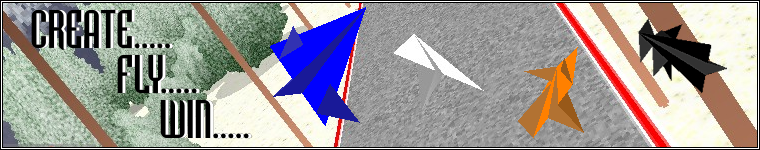Lights
Simon Donkers // 12:58About a month ago I bought a wireless Thrustmaster dual trigger rechargeable game controller. It has a simple docking station with a rather bright blue light on it. Now this blue light isn't completely purposeless as it blinks if it has signal problems. My controller has a feature to switch itself in power save mode if unused for over 5 minutes. Now this all sounds perfectly nice except that if I don't use my controller for 5 minutes my receiver will trigger this as an error and will start blinking rapidly. Even if my controller is laying in the recharging dock you see a red recharging/green recharged light telling the controller is correctly placed on top of the docking station as well as a fast blinking blue light telling me it can't find my controller.
This got me to think about how annoyingly many lights there are burning on my desk.
- The power light of my PC naturally
- My monitor power indicator and my screen
- The power light of a power switch for all my other stuff
- The power light of the power surge protector
- The receiver light of my wireless keyboard and mouse receiver (it blinks every time I press a key or move my mouse)
- The receiver of my old wireless rechargeable mouse as a backup in case my current one fails.
- A green status light on my USB hub/cup heater. (burns 24x7)
- A blue power light pointing out that an other USB hub is powered and running. (It blinks if systems use power)
- The green light that my batteries are recharged of my wireless controller (I unplugged the wireless receiver)
- The red light that my 5.1 speaker system is activated
- The green light that my webcam is powered (burns 24x7)
- The green power, ethernet, DSL and internet light indicator of my DSL router
- My power light of my printer scanner copier
- A green power indicator at the back of my PC pointing out Ethernet cable is plugged in, simulary twice at my router and once at my parents PC
- 4 lights indicating our phone central works, is powered, our ISDN central works and is powered
- A red light indicating the actual phone recharger is powered.
- The red light from my parents optical mouse which is transparent at the sides, there keyboard numlock light, monitor, speakers, PC power light, there PC power switch and there webcam.
- A miniature Christmas tree with 20 lights, happy holidays everybody.
The point of this lengthy list is to point out how annoyed I'm with all these lights non stop. Why does every single hardware manufacturer have to put a status light on there product and why do these light blink under normal circumstances? The only hardware on my desk without a light is my microphone and I'm pretty sure that's because it has no power source.
Anyway, how many lights do you have burning around your PC?


Re: Lights
BBaller // 21:33The only lights that really bother me are the printer light (if the printer is left on), my laptop battery lights (if left plugged in), the modem lights (really bright), and my clock (which I shouldn't unplug if I want to wake up on time!).
01 scanner
02 printer
03 desktop computer
04 desktop monitor
05 clock on top of desk
06 (4) modem lights
07 (5) router lights
08 USB adapter
09 (2) laptop power on
10 (2) battery connected to laptop
11 number lock on laptop
12 optical mouse
13 phone charger
green lights: 15
blue lights: 4
red lights: 3
I wish I had a little Christmas tree in my room, maybe next year.
Re: Lights
Shaltif // 21:42None of my lights bother me...tho, I have far fewer than you guys are reporting.
Three: Monitor, Speakers, Tower, all on to let me know said device is drawing power. Other hardware (such as routers, printers, etc) are in a separate area. My tablet, second monitor, and game pad also have lights, but again, I never look at these indicators nor are they on all the time.
The colors for my lights are orange, green and blue.
Personally, I like when a device has a power indicator light, it lets me know immediately when a device is unplugged.
~Brandon
Re: Lights
Lonekiewie // 08:27I don't have as many
1 blue light on monitor 1 which indicates its turned on
2 green light on monitor 2 which indicates its turned on
3 four green lights on the keyboard
4 four blue leds on the cooling fan at the back of my computer
5 a green light at the front my computer which indicates the computer is on
6 a red light below that which indicates I'm using my HDD
7 a red light from the optical mouse
8 a big blue light at the front my computer which I guess is just for decoration but I unplugged that awhile ago.
Re: Lights
HiVE // 11:06I...only have a laptop. It has one light, on the power pack.
My world is in darkness.
Re: Lights
Blijbol // 13:44This blog entry makes me think of a chat session we had the other day, but let's make a list:
http://temp.blijbol.nl/lights.txt
(This stupid form claims my message length to be more than three times the limit so I uploaded the list at my own site.)
Re: Lights
blade740 // 19:321. Monitor status light
2. Screen
3. 5 on my wireless kb/mouse receiver
4. Keyboard battery indicator
5. My optical mouse
6. 7 lights on my router
7. My dad's phone charger
8. My PC's ethernet card
9. My PC's power indicator
10. My Exit sign
11. A lava lamp
12. Desk lamp
Re: Lights
Grashaboras // 01:28I got my monitor light and My case has 2 blue lights on the dront that make the glass cover light up and it has the power light my mouse also lights up. So 4 lights.
Re: Lights
JakeX // 01:32Well, I had a huge post detailing all the lights in here, but it was a solid 1,000 characters above the limit, so I'll just sum it up by saying I've got a lot of 'em. And the blue light on my TV is by far the sexiest.
Re: Lights
JB // 17:42all of your email addresses seem to bounce.
Pages: 2