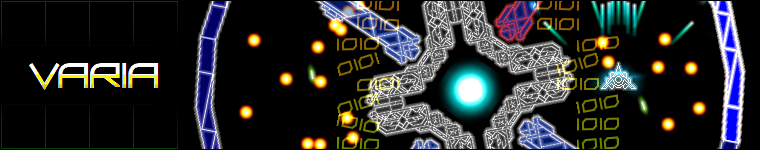Rivalry & Battle Engine!
ChevyRay // 07:52I'm back!

ISOMETRIC ROLE-PLAYINGBattle SystemAfter slaving away for countless hours at piles of scripts, resources, variables, and statements, I have pulled together one heck of a wicked battle system. Of course, the only working option available at this point is Attack, but more will come, and quickly! The system is pretty basic. Party members and enemies all have a
speed attribute, which decides the turn order. When it is a players turn, you can assign them one of six actions: Attack, Magic, Item, Defend, Wait, or Flee. Attacking is free, and you can only attack back-row enemies if they do not have an enemy in the row ahead of them. Upon attacking, your character's weapon will flash, and if the button is pressed just at that time, a Power Hit is performed. Power hits involve a little extra animation, some flying stars, and (of course) deal extra damage to your opponent. You will also be able to do a Timed Guard when enemies are attacking, reducing the damage you take.
Initiate Battle!Battles don't just
start in this, I really wanted to take a pro-approach to this. Actually, thanks to GM6's deactivation functions, the battles take place completely in the room in which they were initiated. When you DO get into battle, the room shrinks and spins away, while the battle room bounces into view and the players and enemies appear. It's pretty cool, even as far as commercial RPGs go, in my opinion.
Enemy SpritingI went mad with the pixels, and I mean mad. I pixeled all the bosses in the game, which at this point I will tell you is more than 10. To complement that, and make it SOME sort of a role-playing game, I decided to
also pixel a load of monsters to encounter; I stopped at 18 because I realized that I was asleep.
Anyhow, here's a couple examples of what you'll encounter.

And a couple more tidbits of stuff I've completed, as well as hints as to what you can expect from this game...


Getting closer to that demo at an exponential rate, keep in touch.

Re: Rivalry & Battle Engine!
Ds // 12:55wow man, thats looking great.
The battle mode sounds great, so I cant wait to try that out. This is just really awsome.
Re: Rivalry & Battle Engine!
Elmernite // 14:19What Ds said. Looks awesome, sounds awesome, can't wait!
-Elmernite
Re: Rivalry & Battle Engine!
CosMind // 17:23funky cold madina.
exciting progress, indeed.
Initiate Battle!
Battles don't just start in this, I really wanted to take a pro-approach to this. Actually, thanks to GM6's deactivation functions, the battles take place completely in the room in which they were initiated. When you DO get into battle, the room shrinks and spins away, while the battle room bounces into view and the players and enemies appear. It's pretty cool, even as far as commercial RPGs go, in my opinion.
can't wait to see this in action - especially since i'm confused a bit after reading it :P
you say that battles take place in the same room as adventures, but then you retread and say that they adventure room spins out and the battle scene bounces in. so i'm not too sure i can envision how this "same roomness" plays out.
but hell dang fire, i can't wait to actually see it so i can understand it completely ;D
Re: Rivalry & Battle Engine!
HiVE // 17:30Hmm - 'press Z when your weapon flashes'... I hope those controls are re-mappable. :P
Re: Rivalry & Battle Engine!
ChevyRay // 23:05Hmm - 'press Z when your weapon flashes'... I hope those controls are re-mappable. :P
They will be, I just have to think of a way to re-word it. I don't like figuring out controls and re-mapping keys... but unfortunately its just so darn important.
an't wait to see this in action - especially since i'm confused a bit after reading it Tongue
you say that battles take place in the same room as adventures, but then you retread and say that they adventure room spins out and the battle scene bounces in. so i'm not too sure i can envision how this "same roomness" plays out.
Well... how do I explain this? Haha, it WAS confusing. Well, Game Maker doesn't actually leave the room; but what happens is that a screenshot is taken, which is then drawn as a background with a black canvas behind it, and I shrink and spin the drawn background of the room away... But really, everything in the room you were just in is either deactivated or just behind this 'canvas' that the battle is drawn on.
Maybe I should just finish this demo and show you folks :P

Re: Rivalry & Battle Engine!
Shadestorm // 01:15Well... how do I explain this? Haha, it WAS confusing. Well, Game Maker doesn't actually leave the room; but what happens is that a screenshot is taken, which is then drawn as a background with a black canvas behind it, and I shrink and spin the drawn background of the room away... But really, everything in the room you were just in is either deactivated or just behind this 'canvas' that the battle is drawn on.
Ooh. Sic man. That's slick. So do you deactivate each object at a time or use some sort of non-combat parent object to deactivate them all at once? If not, you should.
Re: Rivalry & Battle Engine!
ChevyRay // 01:20There's a non-combat parent object. Everything is deactivated except for the main control object, which is persistent and always available in any room at any time... I call it objGod. It just makes the current screenshot a sprite, deactivates everything but itself, and draws the entire battle, and creates a couple battle objects.
Ohh, I just got an idea to add to this, and I'm going to try to implement it now..
Re: Rivalry & Battle Engine!
HiVE // 01:21They will be, I just have to think of a way to re-word it. I don't like figuring out controls and re-mapping keys... but unfortunately its just so darn important.
One option is to allow the user to re-map the gamepad (whose support is
essential :P) and leave the keyboard keys as they are - although you'd still have to think of names. Advantage: you're forced to refine your control scheme to one axis and eight buttons. :P
objGod... haha. I have the same thing, - 'game'. :P
Re: Rivalry & Battle Engine!
CosMind // 01:29Well... how do I explain this? Haha, it WAS confusing. Well, Game Maker doesn't actually leave the room; but what happens is that a screenshot is taken, which is then drawn as a background with a black canvas behind it, and I shrink and spin the drawn background of the room away... But really, everything in the room you were just in is either deactivated or just behind this 'canvas' that the battle is drawn on.
so, how is this advantageous to a) the player, and b) from a dev/runtime standpoint? or is it not some advantage and rather just a coolness of coding thing? or am i just completely misreading the gist of the post?
(i'm not saying it isn't slick - i just read it as being some sort of benefit to either the player or to you in development somehow)
demo! demo!
Pages: 2