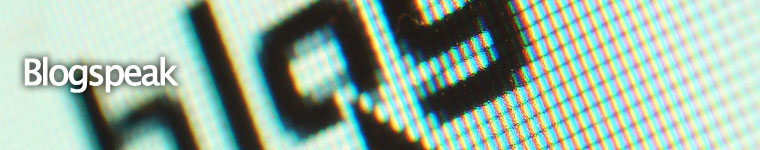The Menu
Easily the most overlooked part of a Game Maker game. People will generally have three buttons: play, help, and quit, and that will be it, which is a shame. The menu is the first thing the player will see and will colour his / her impression for the whole game. All information about the game and any sub-rooms should be available from the main menu or sub-menus...
- New game
- Load game
- Options
- Help
- High-scores
- Quit
Options Menu
The Options menu should contain controls that allow the player to change every aspect of the game; music, graphics, speed and such. And it's not that difficult either. These are the options that should be available in the Options menu of any game....
- Music
- Display
- Colour Depth
- Display Frequency
- Game Priority
- Frame Rate
Music
Not everyone will enjoy your taste in music. Give them the option to turn it off.
Display
Never start a game in full-screen mode; you take away the control of a persons computer and it really does nothing more then annoy them. Allow them to switch back and forth.
Colour Depth
Changing colour depth from 32 to 16 will sometimes increase the speed of the game. And by keeping the colour scheme simple and avoiding the use of gradients, the play may not even notice the change expect in speed.
Display Frequency
There's no guarantee that the player has the refresh rate of his/her computer set to the same as the game, and matching them will allow the game to run more smoothly. Allow the player to switch between the set refresh rate of their monitor and the rate of the game; don't just set the refresh rate automatically as that again is taking control away from the player.
Game Priority
This is a little used option that I rarely see in any games which is too bad since it's the easiest to add. Game Maker allows you to set the priority of the game and allocate more computer recourses to it to add speed to the game. As Game Maker games get more complicated and laden with effects it's almost necessary. The priority setting has several levels from -3 to +3. Below 0 will allocate more resources to other programs while a positive number will give more to the game. Note: never set to +3 as that's real time meaning other programs that are running will falter.
Frame Rate
This can be an 'optional' option as it doesn't work well with 'Display Frequency' but you can allow the user to change room speed and just put a global variable in all speeds of the game to adjust to it. This will you can change the game from 30 fps to 60 fps and back again.
This may seem like a lot, but not really. Once you get an effective menu system set up, use it in all your games. And you'll show the user that you actually care about their input in the gaming experience.